Step-by-Step Guide: Customizing Your MerchYeah Shop
Step-by-Step Guide: Customizing Your MerchYeah Shop

So, you've decided to take your merch game to the next level with MerchYeah! Now it's time to make your shop truly your own. Let's dive into the nitty-gritty of customizing your MerchYeah shop, ensuring it reflects your unique brand and style. Here's your ultimate guide to personalizing every aspect of your store.
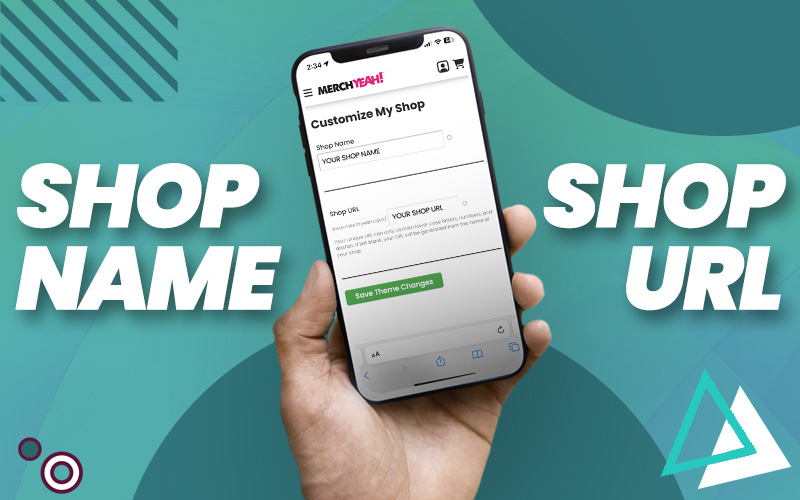
1. Naming Your Shop and Creating a Custom URL
Your shop's name and URL are the first things that customers will notice, so it's essential to make them catchy and memorable. Here's how you can personalize them:
- Log into your MerchYeah account.
- Go to the User Menu at the top of the site to the settings section and choose the "MY Shop Customization" from the menu.
- Enter a shop name that represents your brand's identity and resonates with your audience.
- Create a custom URL that is simple, easy to remember, and reflects your brand. By selecting a distinctive shop name and a custom URL, you're setting the stage for a memorable shopping experience for your customers.

2. Choosing Light or Dark Themes and Custom Button Colors
The theme and color scheme of your shop contribute significantly to the overall aesthetic and branding. Here's how to make it uniquely yours:
- Access "MY Shop Customization" from the user menu at to top of the site.
- Customize button colors to match your brand's color palette and create a cohesive visual experience for your customers. By carefully choosing your shop's theme and button colors, you'll create an inviting and immersive environment that resonates with your brand's identity.
- Select either a light or dark theme, depending on the mood and style you want to convey.

3. Fully Customizing Your Shop with Your Own Header Logos
Your header logo is the visual centerpiece of your shop, making it crucial to get it just right. Here's how to add your own touch:
- Access "MY Shop Customization" from the user menu at to top of the site.
- Upload a square shop icon that's at least 320px x 320px. This icon is used across MerchYeah when we showcase awesome shops.
- Upload a custom shop header image for the top of your shop. Add something that aligns with your brand's visual identity and message, and doesn't distract from your awesome merch.
(Minimum size is 640px x 320px and Maximum size is 3840px x 1200px.)
- By adding your own shop logo, you infuse your shop with your brand's unique identity, making it instantly recognizable and memorable to your customers.
(Image should be a wide rectangle and at least 240 pixels high. Minimum size is 600px x 240px.)
Personalize Your MerchYeah Shop Today
With these simple steps, you can create a fully customized and personalized storefront that speaks to your brand's unique voice and style. Take your merch business to the next level by ensuring that your shop reflects the essence of your brand from top to bottom. Embrace the power of personalization and watch as your MerchYeah shop becomes a true reflection of your creative vision and identity.
Start customizing today and watch your brand come to life!









